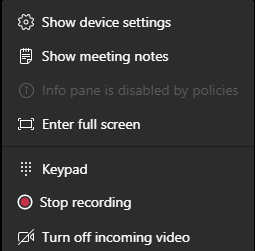Recording a Class Meeting
On an iPad
- Start your meeting
- When you are ready to start the class click the More Actions button

- Click Start recording

- Proceed with lesson
- When you want to stop recording click the More Actions button

- Click Stop recording

On a Computer
- Start your meeting
- When you are ready to start the class click the More Actions button

- Click Start recording

- Proceed with lesson
- When you want to stop recording click the More Actions button

- Click Stop recording