Joining a Class Meeting
Join a Class Meeting on an iPad
- On the iPad App
- Open Teams
- Login using school email
- Tap the Calendar
- Navigate to the scheduled class meeting and tap Join
Join a Class Meeting on a Computer
- On a computer
- Open web browser (Chrome is preferred)
- Go to webmail.swedishinstitute.edu
- Login using school email
- Click the App Launcher (next to the Swedish Logo)

- Place cursor over Teams and Click the Three dots
- Click Open in new tab
- If prompted to allow access to your microphone/camera click Allow
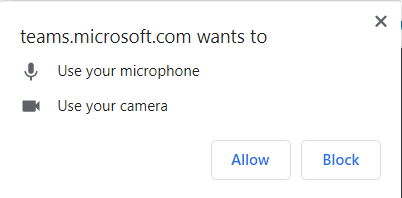
- Click the Calendar on the left hand navigation

- Navigate to the scheduled class meeting and click Join
(Note: The calendar defaults to display M-F. If the class meeting you are looking for falls on a weekend select Work Week near the top right and select Week)