How to project from PC using AirParrot
Open AirParrot by double clicking the icon on your desktop

After a few seconds AirParrot will display a list of AppleTVs to project to, just like AirPlay on your iPad
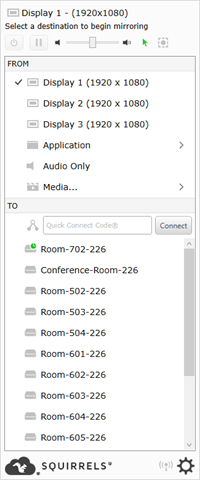
Select the room your want to connect to
You will be prompted to enter a passcode, Enter the Apple TV security code displayed on the projector screen (DO NOT CLICK Save Password as this code changes)

You are now projecting the computer through the Apple TV.
To stop projecting
Double click the AirParrot icon
Click the Power Button to the left of the active connection at the top of the AirParrot screen